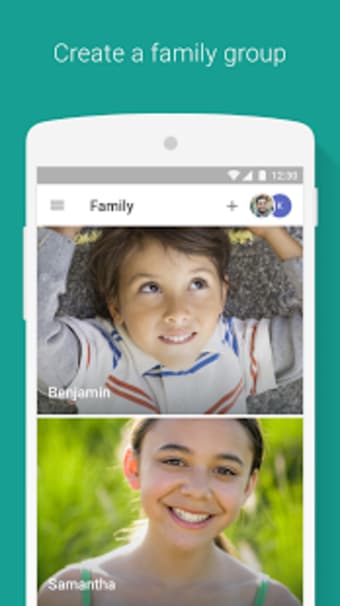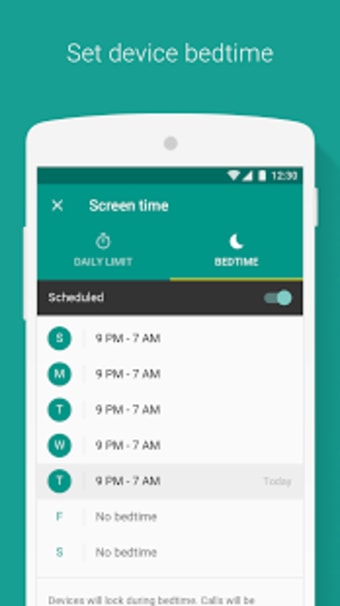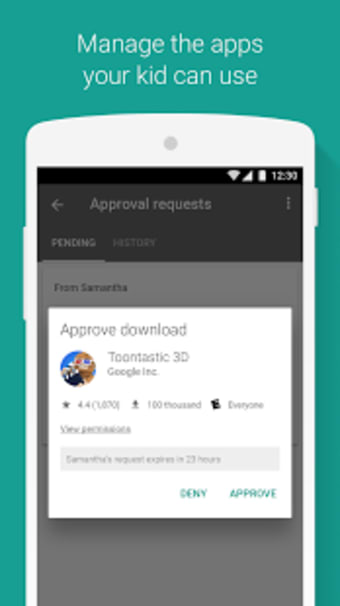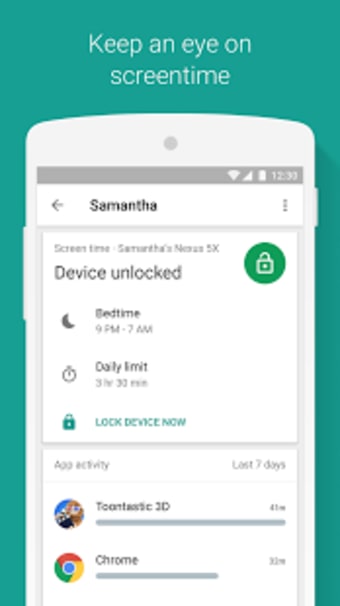App for limiting children’s screen time
Google Family Link is a free utilities and tool app that ensures your child’s safety online and in real life. You can block or allow apps and set a screen time limit—which helps foster a healthier digital life while safeguarding them from inappropriate content. Your kid’s location can be tracked on the map, too; however, it only works when they have their device on hand.
Nevertheless, Google Family Link is a blessing for parents and guardians. However, the disadvantage of downloading it is its unintuitive user interface, and sometimes, it only shows the last location your kids went to.
Establish boundaries with technology
Now that children are exposed to the dangers of the internet, parental controls help keep them safe from threats and inappropriate content. If you’re concerned about your little one’s safety online, look no further than Google Family Link. It allows you to view and tweak your child’s permission settings to ensure their anonymity in cyberspace. Their password can be changed or reset as well.
The app features a map that keeps track of your kid’s whereabouts at any time of the day, giving you peace of mind. Additionally, you’ll receive notifications whenever they leave or arrive at a certain area—perfect for when they hang out with their friends. The battery level is shown on the map, too, giving you a better idea as to why your children can’t contact you at the moment.
Aside from the above-mentioned, you can allow or block apps so they’re only exposed to age-appropriate software. Moreover, you can see the apps your kids frequently use and even set a daily screen time limit to help them make time for other activities, such as exercise or arts and crafts. In this way, they can create healthy sleeping habits and cultivate self-discipline at home.
Your child’s safety comes first
Ideal for parents and guardians, Google Family Link helps foster a healthier relationship with devices by letting users impose a screen time limit so kids make time for other activities, like arts and crafts. Potentially inappropriate applications can be blocked as well to ensure that all software in their device is child-friendly. It also includes a map for monitoring your child’s location, great for out-of-school activities like hangouts with friends.